QR Code (Quick Response Code) is a development of barcode technology that can function more optimally, its boxy shape can facilitate the scanning process. This type of code image is often found in payment systems at minimarkets, magazine advertisements, restaurant menus, and billboards. Unfortunately, there are still many people who do not know how to scan QR codes using cell phones. Here are some ways to scan QR codes easily:
A. Using the Browser
You can use Chrome for Android smartphone users and Safari for iPhone.
- Open the browser app on your phone and access webqr.com
- Click allow to activate your phone’s camera
- Point the camera at the QR Code you want to scan
- You can also scan the QR Code of the screenshot image
- At the bottom of the camera, related links will appear that you can click on
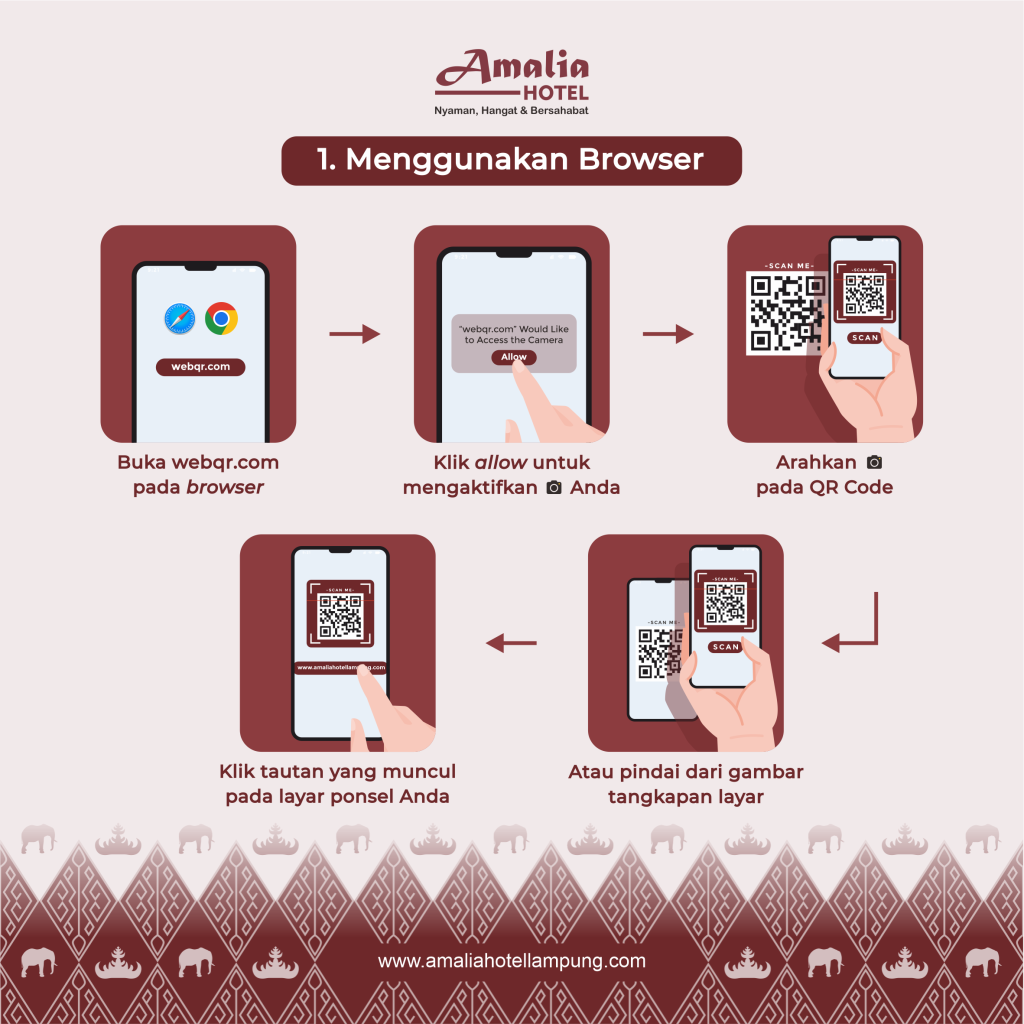
B. Using QR and Barcode Scanner Apps
- Open the Play Store or App Store app
- Search QR and Barcode Scanner and download the app
- Open the app and allow it to access the phone’s camera
- Point the phone camera at the QR Code, you can also scan from the screenshot image
- The destination link will appear
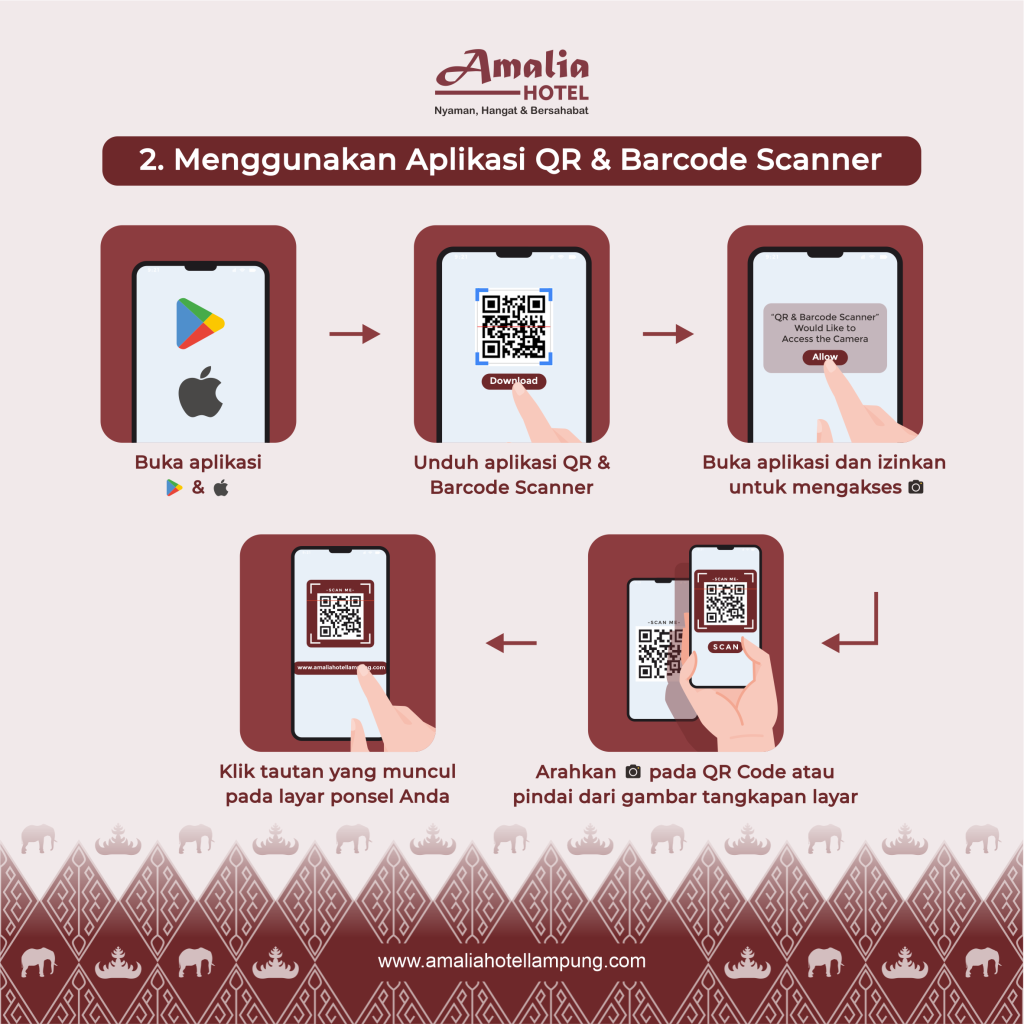
C. Using the Phone’s Built-in Apps
- Open your phone’s camera and point at the QR code
- Moreover, you can also scan the QR Code of the screenshot image
- Next, the link will appear on the mobile screen
- Click on the link to enter the website
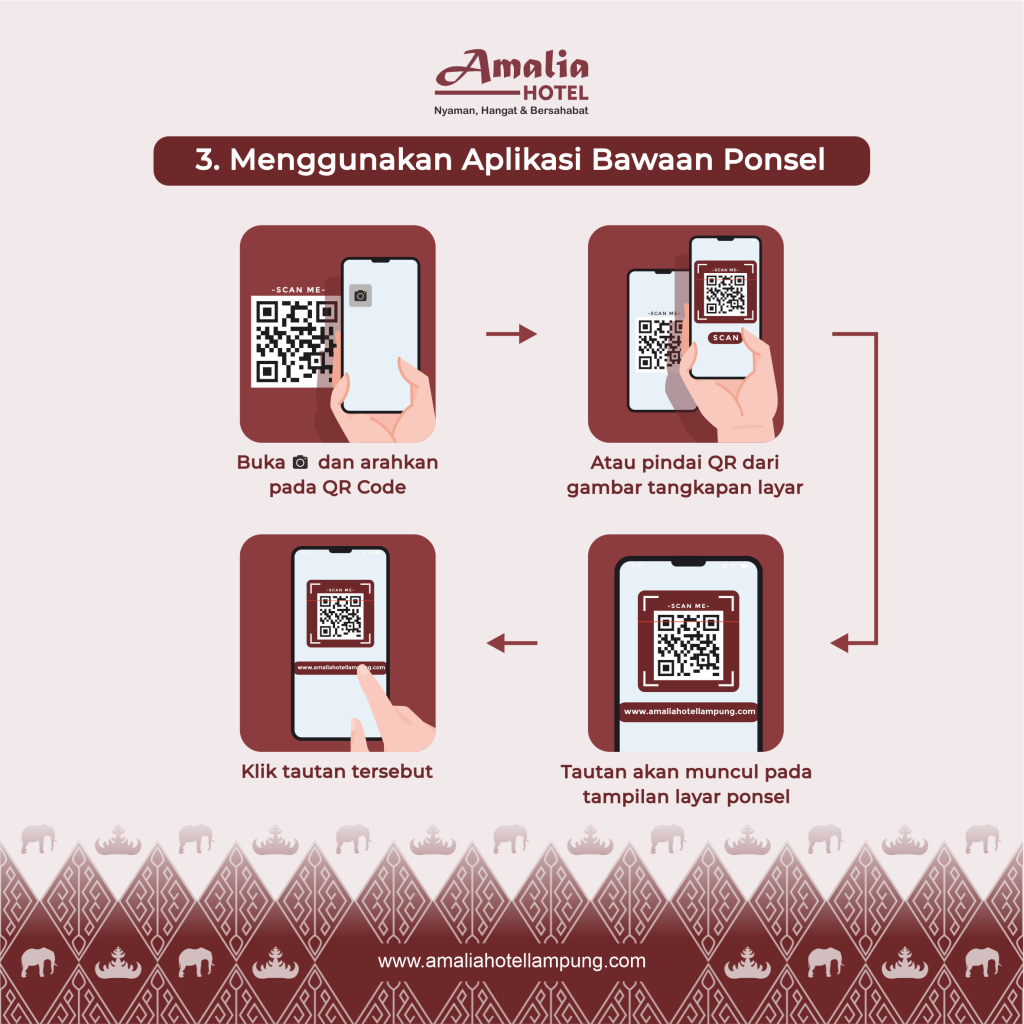
Using QR codes makes the website search process easier and faster. Hotel Amalia has also utilized this technology to facilitate the activities of visitors and potential visitors, one of which is by placing QR codes on content on Instagram.
Immediately realize your vacation at Amalia hotel by reserving a room via the QR code above and getting an attractive price.
For more information, please contact our sales here. Don’t forget to follow Hotel Amalia’s Instagram for more interesting info.


